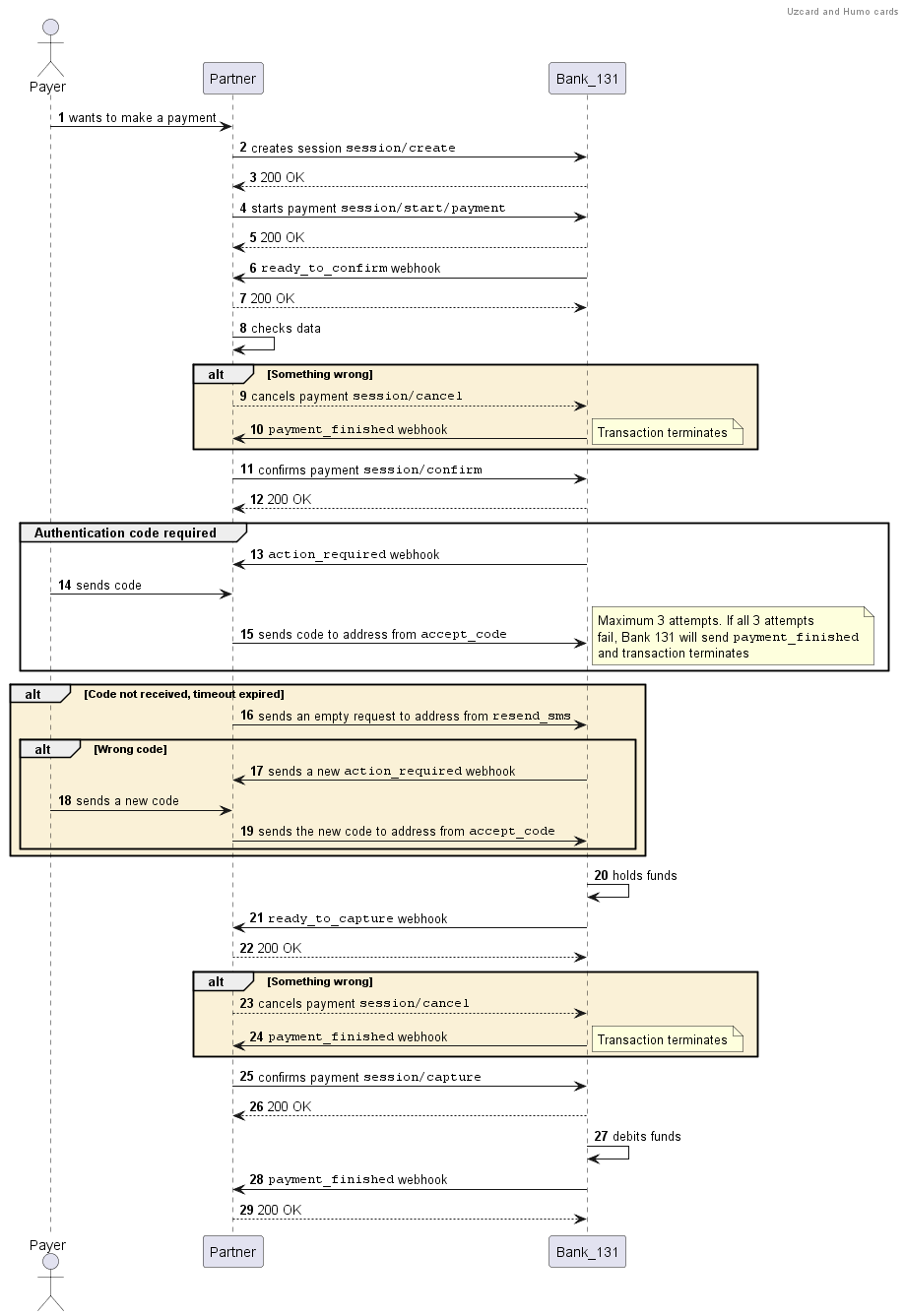Payments by Uzcard or Humo cards
This page is outdated and no longer supported.
If you have the webhooks disabled, use the session/status method to get information on your transaction.
To make a payment by Uzcard or Humo card, complete the following steps:
-
Create a payment session (
session/create).Alternatively, you can create a session along with the payment using the
session/init/paymentmethod.Example
- Request example
- Response example
curl -X POST \
https://proxy.bank131.ru/api/v1/session/create \
-H 'Content-Type: application/json' \
-H 'X-PARTNER-PROJECT: your_project_name' \
-H 'X-PARTNER-SIGN: signature' \
-d '{
"amount_details": {
"amount": 2499900,
"currency": "UZS"
},
"customer": {
"reference": "1234567890"
},
"payment_details": {
"type": "card",
"card": {
"type": "bank_card",
"bank_card": {
"number": "8600780422601850",
"expiration_month": "11",
"expiration_year": "28",
}
}
}
}'{
"status": "ok",
"session": {
"id": "ps_3230",
"status": "created",
"created_at": "2024-10-08T11:51:12.213675Z",
"updated_at": "2024-10-08T11:51:12.213675Z"
}
} -
Send a
session/start/paymentrequest.To get a token for recurring payments, send
recurrent=truein thepayment_optionsobject.Example
- Request example
- Response example
curl -X POST \
https://proxy.bank131.ru/api/v1/session/start/payment \
-H 'Content-Type: application/json' \
-H 'X-PARTNER-PROJECT: your_project_name' \
-H 'X-PARTNER-SIGN: signature' \
-d '{
"session_id": "ps_3230",
"payment_options": {
"return_url": "return url",
"recurrent": false
}
}'{
"status": "ok",
"session": {
"id": "ps_3230",
"status": "in_progress",
"created_at": "2024-10-08T11:51:12.213675Z",
"updated_at": "2024-10-08T11:51:12.581086Z",
"acquiring_payments": [
{
"id": "pm_2501",
"status": "in_progress",
"created_at": "2024-10-08T11:51:12.626283Z",
"customer": {
"reference": "1234567890"
},
"payment_details": {
"type": "card",
"card": {
"brand": "humo",
"last4": "1850",
"country_iso3": "UZB"
}
},
"amount_details": {
"amount": 2499900,
"currency": "UZS"
}
}]
}
}' -
Wait for a
ready_to_confirmwebhook, which means that the Bank is ready to perform the payment and is waiting for your confirmation. -
Confirm the payment (
session/confirm) or cancel it (session/cancel).Example
- Confirming the payment
- Canceling the payment
curl -X POST \
https://proxy.bank131.ru/api/v1/session/confirm \
-H 'Content-Type: application/json' \
-H 'X-PARTNER-PROJECT: your_project_name' \
-H 'X-PARTNER-SIGN: signature' \
-d '{
"session_id": "ps_3230"
}'curl -X POST \
https://proxy.bank131.ru/api/v1/session/cancel \
-H 'Content-Type: application/json' \
-H 'X-PARTNER-PROJECT: your_project_name' \
-H 'X-PARTNER-SIGN: signature' \
-d '{
"session_id": "ps_3230"
}' -
If you get an
action_requiredwebhook, it means that the Bank is expecting an authentication code from you at the address specified incallback_urlof theaccept_codeobject.Example
{
"type": "action_required",
"session": {
"id": "ps_3230",
"status": "in_progress",
"created_at": "2024-10-08T11:51:12.213675Z",
"updated_at": "2024-10-08T11:51:15.526791Z",
"acquiring_payments": [
{
"id": "pm_2501",
"status": "pending",
"created_at": "2024-10-08T11:51:12.626283Z",
"customer": {
"reference": "1234567890"
},
"payment_details": {
"type": "card",
"card": {
"brand": "humo",
"last4": "1850",
"country_iso3": "UZB"
}
},
"amount_details": {
"amount": 2499900,
"currency": "UZS"
},
"customer_interaction": {
"type": "redirect",
"redirect": {
"url": "url address",
"base_url": "base url address",
"method": "GET",
"params": {}
}
},
"customer_authorization": {
"suspend_key": "suspend key value",
"accept_code": {
"rest_of_attempts": 3,
"active_to": "2024-10-08T11:52:14+00:00",
"callback_url": "https://proxy.bank131.ru/provider/v1/public/ZPlatProvider/verify/_hash_code"
},
"resend_sms": {
"rest_of_attempts": 2,
"allowed_from": "2024-10-08T11:52:14+00:00",
"callback_url": "https://proxy.bank131.ru/provider/v1/public/ZPlatProvider/resend/_hash_code"
},
"type": "sms"
},
"payment_options": {
"return_url": "return url",
"recurrent": false
}
}
],
"actions": {
"confirm": "2024-10-08T11:51:12.697715Z"
}
}
} -
Get the code from the payer (6 digits) and send it in the
otpparameter along with thesuspend_keyparameter (copy its value from the webhook) to the specified address.Sending a code
- Request example
- Successful response example
- Unsuccessful response example
curl -X POST \
https://proxy.bank131.ru/provider/v1/public/ZPlatProvider/verify/_hash_code \
-H 'Content-Type: application/json' \
-H 'X-PARTNER-PROJECT: your_project_name' \
-H 'X-PARTNER-SIGN: signature' \
-d '{
"suspend_key": "suspend key value",
"otp": "999999"
}'{
}{
"status": "error",
"error": {
"description": "Internal error",
"code": "internal_error"
}
}Retry to send the code (up to 3 attempts) if:
- you get an unsuccessful response
- you do not get any webhook, neither
ready_to_capturenorpayment_finished
Request a new code using the address from the
resend_smsobject if:- the payer does not get an SMS with a code
- the code expires
- you do not have any attempts left and get a
payment_finishedwebhook
Requesting a new code
curl -X POST \
https://proxy.bank131.ru/provider/v1/public/ZPlatProvider/resend/_hash_code \
-H 'Content-Type: application/json' \
-H 'X-PARTNER-PROJECT: your_project_name' \
-H 'X-PARTNER-SIGN: signature' \
-d '{
}'infoIf the payer enters a wrong code:
- The Bank will send a new
action_requiredwebhook with thependingstatus in theacquiring_payments/payment_listobject. - You will get a verification error (
provider_internal_error).
In this case, request a new code.
-
When you receive a
ready_to_capturewebhook, send asession/capturerequest to continue the operation or asession/cancelrequest to cancel it.Example
- Confirming the payment
- Canceling the payment
curl -X POST \
https://proxy.bank131.ru/api/v1/session/capture \
-H 'Content-Type: application/json' \
-H 'X-PARTNER-PROJECT: your_project_name' \
-H 'X-PARTNER-SIGN: signature' \
-d '{
"session_id": "ps_3230"
}'curl -X POST \
https://proxy.bank131.ru/api/v1/session/cancel \
-H 'Content-Type: application/json' \
-H 'X-PARTNER-PROJECT: your_project_name' \
-H 'X-PARTNER-SIGN: signature' \
-d '{
"session_id": "ps_3230"
}' -
Wait for a
payment_finishedwebhook with the payment results. Thesucceededstatus means that the payment was successful.Example
{
"type": "payment_finished",
"session": {
"id": "ps_3230",
"status": "accepted",
"created_at": "2024-10-08T11:51:12.213675Z",
"updated_at": "2024-10-08T11:51:51.344550Z",
"acquiring_payments": [
{
"id": "pm_2501",
"status": "succeeded",
"created_at": "2024-10-08T11:51:12.626283Z",
"finished_at": "2024-10-08T11:51:50.668491Z",
"customer": {
"reference": "1234567890"
},
"payment_details": {
"type": "card",
"card": {
"brand": "humo",
"last4": "1850",
"country_iso3": "UZB"
}
},
"amount_details": {
"amount": 2499900,
"currency": "UZS"
},
"payment_options": {
"return_url": "return url",
"recurrent": false
}
}
],
"actions": {
"confirm": "2024-10-08T11:51:12.697715Z",
"capture": "2024-10-08T11:51:44.460417Z"
}
}
}
Sequence diagram of Uzbek card payments