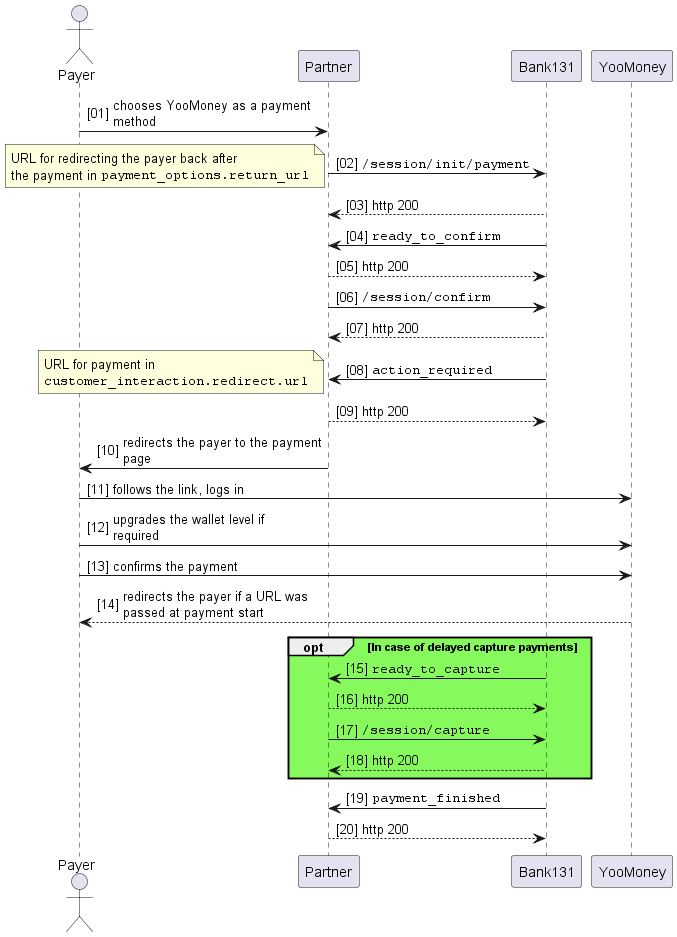Payments with YooMoney wallets (Yandex.Money)
You can accept payments with YooMoney wallets, including:
Payments made with YooMoney wallets are refunded in a standard way.
How to make a payment
All parameters are passed in plain text. Do not use our widgets.
-
Send a
/session/init/paymentrequest. Optionally, you can pass a URL inpayment_options.return_urlfor redirecting the payer back after the payment.The payment amount limits depend on the YooMoney wallet level.
Request example
curl -X POST \
https://demo.bank131.ru/api/v1/session/init/payment \
-H 'Content-Type: application/json' \
-H 'X-PARTNER-PROJECT: your_project_name' \
-H 'X-PARTNER-SIGN: signature' \
-d '{
"payment_details": {
"type": "wallet",
"wallet": {
"type": "yoomoney",
"yoomoney": {}
}
},
"amount_details": {
"amount": 25420,
"currency": "rub"
},
"metadata": {
"key": "value"
},
"customer": {
"reference": "lucky",
"contacts": [{
"email": "test@mail.net"
}]
},
"payment_options": {
"return_url": "https://www.131.ru",
"description": "description"
}
}' -
Wait for a
ready_to_confirmwebhook from Bank 131 when Bank 131 is ready to process the payment and is waiting for your confirmation.Webhook example
curl -X POST \
https://partner.ru \
-H 'content-type: application/json' \
-H 'X-PARTNER-SIGN: signature' \
-d '{
"type": "ready_to_confirm",
"session": {
"id": "ps_3821809",
"status": "in_progress",
"created_at": "2025-11-05T08:33:46.121130Z",
"updated_at": "2025-11-05T08:33:46.290108Z",
"acquiring_payments": [{
"id": "pm_2775568",
"status": "pending",
"created_at": "2025-11-05T08:33:46.190121Z",
"customer": {
"reference": "lucky",
"contacts": [{
"email": "test@mail.net"
}]
},
"payment_details": {
"type": "wallet",
"wallet": {
"type": "yoomoney",
"yoomoney": {}
}
},
"amount_details": {
"amount": 25420,
"currency": "RUB"
},
"amounts": {},
"metadata": {
"key": "value"
},
"payment_options": {
"recurrent": false,
"description": "description"
}
}],
"next_action": "confirm"
}
}' -
Confirm (
session/confirm) or cancel (session/cancel) the payment. -
Wait for an
action_requiredwebhook from Bank 131 and redirect the payer using the link fromcustomer_interaction.redirect.url.infoAfter the
action_requiredwebhook arrives, the payer has 20 minutes to confirm the payment.Webhook example
curl -X POST \
https://partner.ru \
-H 'content-type: application/json' \
-H 'X-PARTNER-SIGN: signature' \
-d '{
"type": "action_required",
"session": {
"id": "ps_3821809",
"status": "in_progress",
"created_at": "2025-11-05T08:33:46.121130Z",
"updated_at": "2025-11-05T08:34:31.887997Z",
"acquiring_payments": [{
"id": "pm_2775568",
"status": "pending",
"created_at": "2025-11-05T08:33:46.190121Z",
"customer": {
"reference": "lucky",
"contacts": [{
"email": "test@mail.net"
}]
},
"payment_details": {
"type": "wallet",
"wallet": {
"type": "yoomoney",
"yoomoney": {}
}
},
"amount_details": {
"amount": 25420,
"currency": "RUB"
},
"amounts": {},
"customer_interaction": {
"type": "redirect",
"redirect": {
"url": "https://yoomoney.ru/checkout/payments/v2/contract?orderId=309d1fd7-000f-5001-8000-1e9f64506f41",
"base_url": "https://yoomoney.ru/checkout/payments/v2/contract",
"method": "GET",
"qs": {
"orderId": "309d1fd7-000f-5001-8000-1e9f64506f41"
},
"params": {}
}
},
"metadata": {
"key": "value"
},
"payment_options": {
"recurrent": false,
"description": "description"
}
}],
"actions": {
"confirm": "2025-11-05T08:34:31.626530Z"
}
}
}' -
If you make delayed capture payments, wait for a
ready_to_capturewebhook and then either confirm (session/capture) or cancel (session/cancel) the capture.Webhook example
curl -X POST \
https://partner.ru \
-H 'content-type: application/json' \
-H 'X-PARTNER-SIGN: signature' \
-d '{
"type": "ready_to_capture",
"session": {
"id": "ps_3821809",
"status": "in_progress",
"created_at": "2025-11-05T08:33:46.121130Z",
"updated_at": "2025-11-05T08:44:33.115425Z",
"acquiring_payments": [{
"id": "pm_2775568",
"status": "pending",
"created_at": "2025-11-05T08:33:46.190121Z",
"customer": {
"reference": "lucky",
"contacts": [{
"email": "test@mail.net"
}]
},
"payment_details": {
"type": "wallet",
"wallet": {
"type": "yoomoney",
"yoomoney": {}
}
},
"amount_details": {
"amount": 25420,
"currency": "RUB"
},
"amounts": {},
"metadata": {
"key": "value"
},
"payment_options": {
"recurrent": false,
"description": "description"
}
}],
"next_action": "capture",
"actions": {
"confirm": "2025-11-05T08:34:31.626530Z"
}
}
}' -
Wait for a
payment_finishedwebhook. See the payment results in thestatusparameter of theacquiring_payments/payment_listobject.If the status is
succeeded, the payment was successful. If the status isfailed, an error occurred during the payment.Webhook example
curl -X POST \
https://partner.ru \
-H 'content-type: application/json' \
-H 'X-PARTNER-SIGN: signature' \
-d '{
"type": "payment_finished",
"session": {
"id": "ps_3821809",
"status": "accepted",
"created_at": "2025-11-05T08:33:46.121130Z",
"updated_at": "2025-11-05T08:45:19.857746Z",
"acquiring_payments": [{
"id": "pm_2775568",
"status": "succeeded",
"created_at": "2025-11-05T08:33:46.190121Z",
"finished_at": "2025-11-05T08:45:19.781451Z",
"customer": {
"reference": "lucky",
"contacts": [{
"email": "test@mail.net"
}]
},
"payment_details": {
"type": "wallet",
"wallet": {
"type": "yoomoney",
"yoomoney": {}
}
},
"amount_details": {
"amount": 5000,
"currency": "RUB"
},
"amounts": {},
"metadata": {
"key": "value"
},
"payment_options": {
"recurrent": false,
"description": "description"
}
}],
"actions": {
"confirm": "2025-11-05T08:34:31.626530Z",
"capture": "2025-11-05T08:45:18.934056Z"
}
}
}'
Recurring payments
CIT recurring payments with YooMoney wallets are not supported.
To make MIT recurring payments with YooMoney wallets:
-
Get a token by sending
recurrent=truein thepayment_optionsobject. If the payment is successful, you will get the token in thepayment_finishedwebhook in therecurrent.tokenparameter.Request example
curl -X POST \
https://demo.bank131.ru/api/v1/session/init/payment \
-H 'Content-Type: application/json' \
-H 'X-PARTNER-PROJECT: your_project_name' \
-H 'X-PARTNER-SIGN: signature' \
-d '{
"payment_details": {
"type": "wallet",
"wallet": {
"type": "yoomoney",
"yoomoney": {}
}
},
"amount_details": {
"amount": 25420,
"currency": "rub"
},
"metadata": {
"key": "value"
},
"customer": {
"reference": "lucky",
"contacts": [{
"email": "test@mail.net"
}]
},
"payment_options": {
"return_url": "https://www.131.ru",
"description": "description",
"recurrent": "true"
}
}' -
Use the token to make recurring payments.
Request example
curl -X POST \
https://proxy.bank131.ru/api/v1/session/init/payment \
-H 'Content-Type: application/json' \
-H 'X-PARTNER-PROJECT: your_project_name' \
-H 'X-PARTNER-SIGN: signature' \
-d '{
"payment_details": {
"type": "recurrent",
"recurrent": {
"token": "e9876f32bcd947f79c324cf2da5726304a894f6ae2037de7705fdb3e0a134d39"
}
},
"amount_details": {
"amount": 1000,
"currency": "RUB"
},
"metadata": {
"key": "value"
},
"customer": {
"reference": "lucky",
"contacts": [{
"email": "test@mail.net"
}]
}
}'
Payment diagram