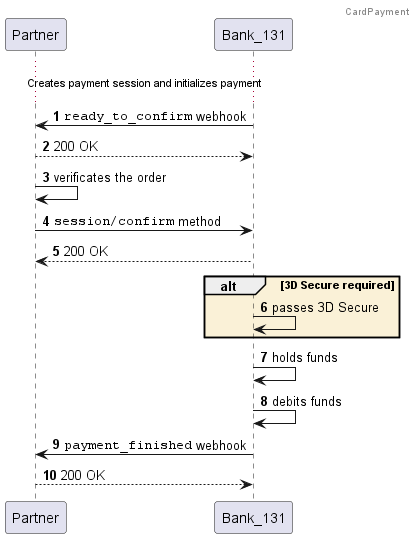Payments via bank card
You can accept payments by Visa, Mastercard, or Mir cards.
Card payment scenario
- You create a payment session that is separate from the actual payment (
session/create) or a single combined session (session/init/payment).
At this point, you can connect the payment form widget.
- If you are not using the widget and have created the session separately from the start of the payment, you then need to send a
session/start/paymentrequest. - Bank 131 sends you a
ready_to_confirmwebhook, which means that the Bank is ready to make the payment and is waiting for your confirmation. - You confirm (
confirm_request) or cancel (cancel_request). - Bank 131 sends you an
action_requiredwebhook. Redirect the user to the address for 3-D Secure.If you are using our widget and receive an
action_requiredwebhook, just send the 200 HTTP code in response, while the customer will be redirected by us. - Bank 131 sends you a
payment_finishedwebhook containing the result of the payment. If the status issucceeded, this tells you that the payment was successful.
Card payment diagram
This diagram shows the payment stages after the session was initiated and the payment created.